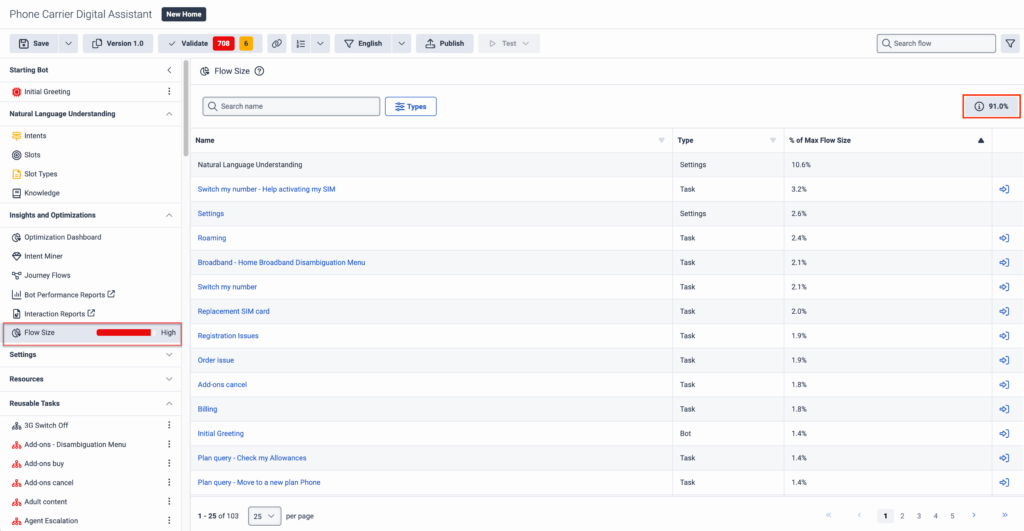Genesys Cloud
Einblicke in die Flussgröße im Genesys Cloud-Architekten
| Angekündigt am | Datum des Inkrafttretens | Aha! Idee |
|---|---|---|
| 2024-10-14 | 2024-12-09 | Aha! Link |
In einer zukünftigen Version wird Genesys Cloud Flow Size Insights einführen. Mithilfe dieser Funktion können Flow-Autoren ausführliche Einblicke darin erhalten, wie jedes Flow-Element zur Gesamtgröße des Flows beiträgt. Auf diese Funktion kann über das Menü „Insights und Optimierung“ zugegriffen werden. Autoren können eine Aufschlüsselung der prozentualen Beiträge einzelner Flusselemente anzeigen. Dies hilft ihnen dabei, Komponenten zu identifizieren, die mehr Ressourcen verbrauchen und möglicherweise optimiert oder neu gestaltet werden müssen. Darüber hinaus sorgen aktualisierte Prozentbereiche für Durchflussmengen für frühere Warnungen und ermöglichen rechtzeitiges Handeln.
Diese Änderungen verbessern die Transparenz bei der Nutzung von Flow-Ressourcen. So können potenzielle Größenprobleme in den frühen Entwurfsphasen leichter vorhergesehen und proaktive Maßnahmen ergriffen werden, um die Flows innerhalb der optimalen Größengrenzen zu halten.
Derzeit befindet sich die Durchflussgrößenanzeige in der oberen rechten Ecke des Bildschirms.